Bingscop - Typography Blogger Template
- Created : 18/08/2023
- Author : https://www.threads.net/@rian_seo
Basic Setup
- Template Installation
- Logo Setup
- Favicon Setup
- Meta Description Blogger
- Changed http to https Blogger URL
- Set Number of Blog Posts
- Setting Language, Clock & Post Date
- Setting robot.txt and robot tags
Template Setting
- Template Typography Post
- Setting Color Template
- Setting Menu Sidebar Navigasi
- Setting Widget Menu Navigasi
- Setting Text Table of Content
Menu Link Sidebar Navigasi
Open Blogger > Layout > Widget Sidebar Menu > Menu
Normal Link and DropDown Options:
SubLink Level 1 Example: _Menu 1 "Before the Title add 1 underscore"
SubLink Level 2 Example: __Menu 2 "Before the Title add 2 underscore"
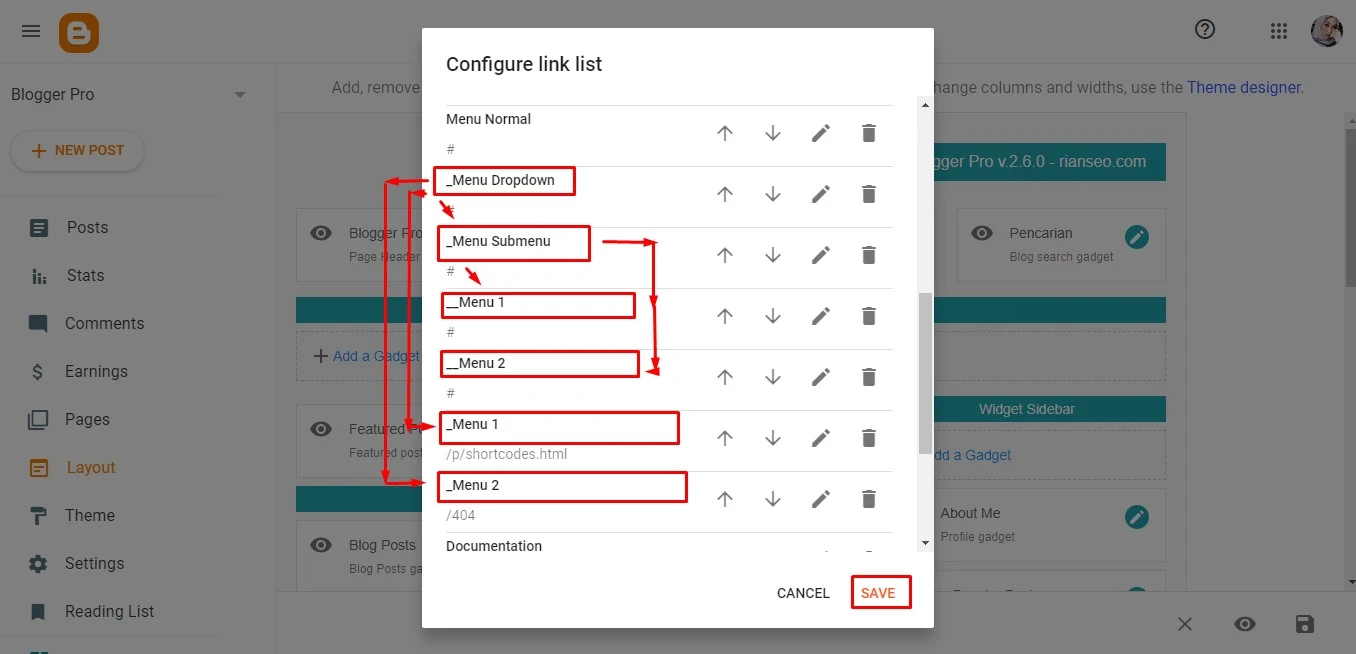
You can also add icons into the button, How to get type icon name ??
Step 1: Go to Bootsrap Icons
Find icon EX:
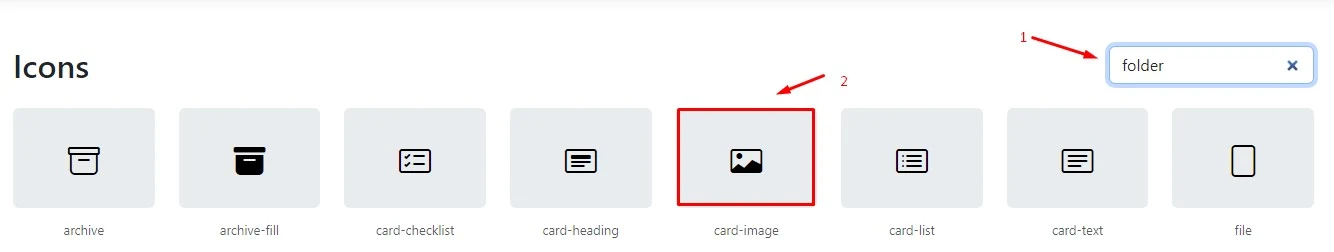
Step 2: Open icon page and copy "<i class="bi bi-card-image"></i>".
EX:
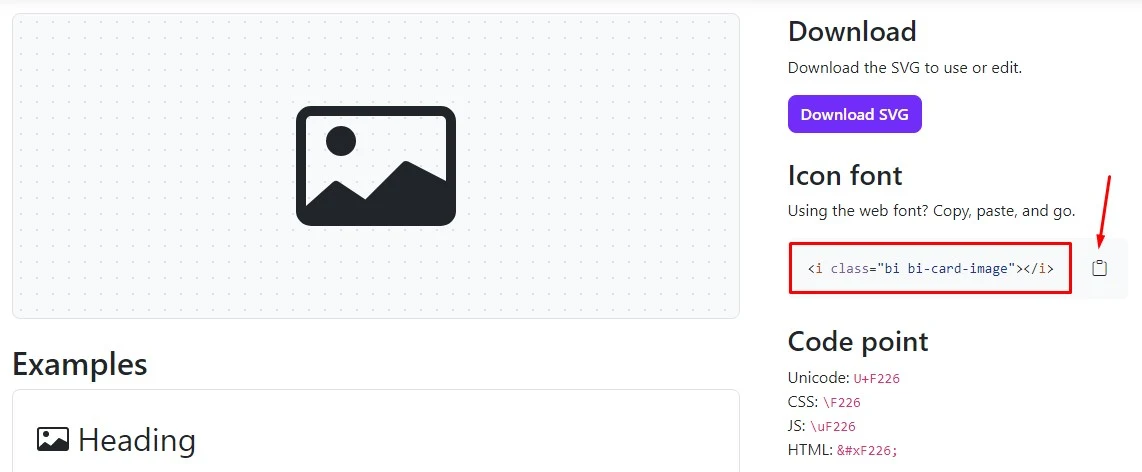
Step 3: Open Widget Menu
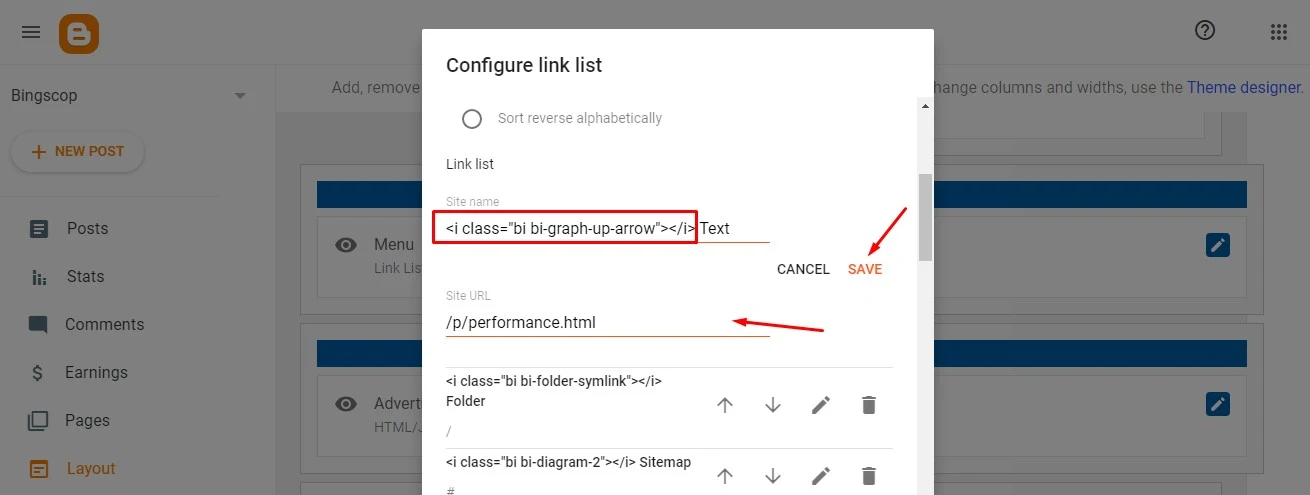
Widget Menu Navigasi
Open Blogger > Layout > Widget Menu - Slider

Text Table of Content

Open Blogger > Layout > Blog Posts
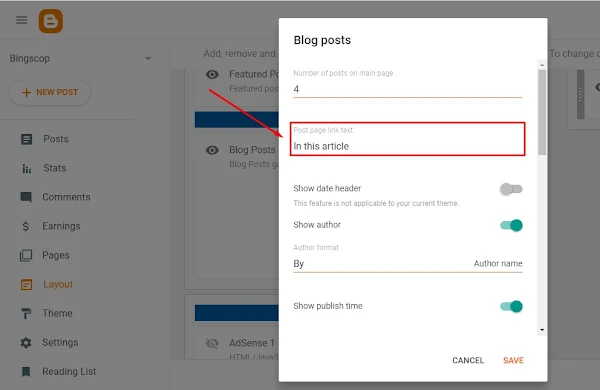
Posting Komentar
<i rel="pre"></i>untuk blok kode<i rel="blockquote"></i>untuk kutipan<i rel="code"></i>untuk beberapa kata kode<i rel="img">URL image<i>untuk menempelkan gambar (namun harus dihosting di tempat lain)