How to Buy Blogger Template?
This is how to how to buy or get premium blogger template from Temabanua. We provide blogger templates with attention to quality and full support for buyers.
Make sure you officially buy a blogger template from temabanua so you can get template update files and help from us regarding using the blogger templates that we provide.
Select Templates
Search and find the blogger template you want :
- Label Template - Please search for templates by clicking on the navigation menu according to the list.
- Populart Template - See currently popular templates in the sidebar.
- Free Template Blogger - Download and get the blogger template for free.
Payment method
1. Open Temabanua to select the blogger template you want.
Bagaimana Membeli Template Blogger di Temabanua?
Ini adalah cara membeli atau mendapatkan template premium dari Temabanua. Kami menyediakan template blogger dengan memperhatikan kualitas serta dukungan penuh untuk pembeli.
Pastikan Anda secara resmi membeli template blogger dari temabanua agar bisa mendapatkan file update template serta bantuan dari kami, terkait menggunakan template blogger yang kami sediakan.
Pilih Template
Cari dan temukan template blogger yang Anda inginkan :
- Kategori Template - Silahkan cari template dengan mengklik menu navigasi sesuai daftar.
- Template Unggulan - Lihat template yang sedang popular di sidebar.
- Template Gratis - Unduh dan dapatkan template blogger secara gratis.
Cara Pembayaran
1. Buka halaman Temabanua untuk memilih template blogger yang Anda inginkan.
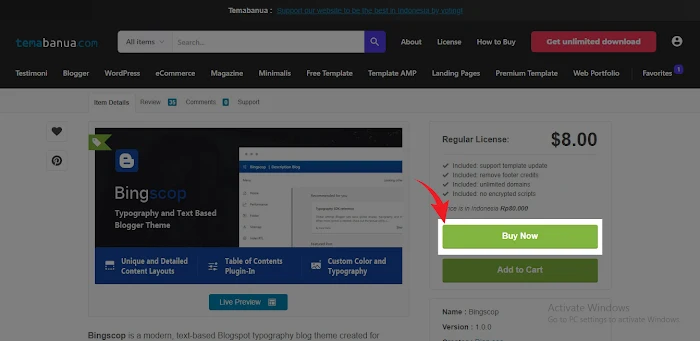
2. Click on the right sidebar that says ' Buy Now '
2. Klik sidebar samping kanan yang bertulisan ' Beli Sekarang '
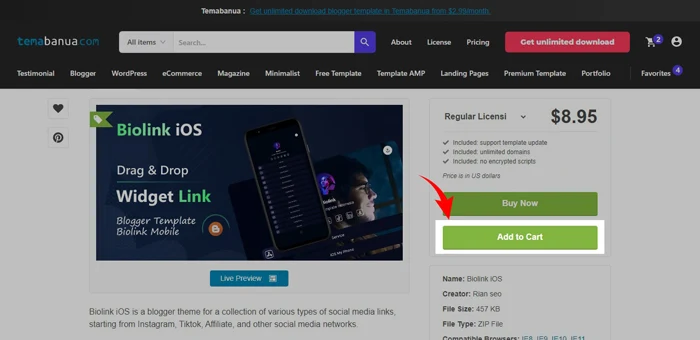
If you want multiple items, use the ' Add to Cart ' button and then select ' Save ' to continue shopping or ' Continue to Checkout ' to complete your purchase.
At Checkout, we will ask for some information before completing your purchase.
- You must fill in your information first.
- You must also choose your preferred payment option.
Note: We will send a template download link to your email once your payment has been confirmed, so make sure you check your email or spam folder.
3. Choose your preferred payment option and make your payment. Please take a moment to review your order before completing your purchase.
To purchase template items, you can use:
- Your bank account or credit/debit card (Available for Indonesian customers only)
- PayPal (for non-INDONESIAN customers)
- FUNDS & OVO (Available for Indonesian customers only)
- Phone credit* (*For Indonesia only, not available for purchases from outside Indonesia).
Payment Confirmation
After you purchase an item, we recommend that you immediately send proof of payment so that we can process it.
Upload PaymentTo download your paid blogger template:
- Open Google Drive or your email or spam folder.
- Open the email from us and 'Download'.
Jika Anda menginginkan beberapa item, gunakan tombol ' Tambahkan ke Keranjang ' lalu pilih 'Simpan' untuk melanjutkan belanja atau ' Lanjutkan Pembayaran ' untuk menyelesaikan pembelian Anda.
Di Checkout, kami akan menanyakan beberapa informasi sebelum menyelesaikan pembelian Anda.
- Anda harus mengisi informasi Anda terlebih dahulu.
- Anda juga harus memilih opsi pembayaran yang Anda inginkan.
Catatan: Kami akan mengirimkan link download template ke email Anda ketika pembayaran telah dikonfirmasi, jadi pastikan Anda memeriksa email atau folder spam email Anda.
3. Pilih opsi pembayaran pilihan Anda dan lakukan pembayaran. Harap luangkan waktu sejenak untuk meninjau pesanan Anda sebelum menyelesaikan pembelian Anda.
Untuk membeli item template, Anda dapat menggunakan:
- Rekening bank atau kartu kredit / debit Anda (Hanya tersedia untuk pelanggan Indonesia)
- PayPal (untuk pelanggan non-INDONESIA)
- DANA & OVO (Hanya tersedia untuk pelanggan Indonesia)
- Pulsa telepon* (*Hanya untuk Indonesia, tidak tersedia pembelian dari luar Indonesia).
Konfirmasi Pembayaran
Setelah Anda membeli barang, kami sarankan Anda segera mengirimkan bukti pembayaran agar dapat kami proses.
Kirim Bukti PembayaranUntuk mengunduh template blogger berbayar Anda:
- Buka Google Drive atau folder email atau spam Anda.
- Buka email dari kami dan 'Unduh'.
35 comments
Misalnya ditambah fitur drop down button agar bisa pasang beberapa link dalam 1 button.
Atau memungkinkan membuat post blogger yang tujuanya bisa diisi artikel ataupun beberapa button link. Karena pada versi sekarang setiap membuat postingan tidak bisa dibuka saat dipublish.
Thanks
.../2021/10/blogpee-.html#closedWhatsApp
but after the payment was completed, I texted the owner of that theme via WhatsApp but they didn't respond, so what should I do?
but after the payment was completed, I texted the owner of that theme via WhatsApp but they didn't respond, so what should I do?
But does not get the template please send to me a zip file for that template
<i rel="pre"></i>for code blocks<i rel="blockquote"></i>to quote somebody<i rel="code"></i>for a few words of code<i rel="img">URL image<i>to paste in an image (it'll need to be hosted somewhere else though)