Simple Bio - Template Blogger for Your Bio Link
- Created : 1/01/2022
- Author : https://www.instagram.com/rian_seo/
Installing Template Blogger
Please open the template file in RAR format. Please extra first Extract Here

Then open the template folder and select the file format with the XML extension.

Open Notepad and drag the file to the Notepad area.

Copy the code in NOTEPAD, then
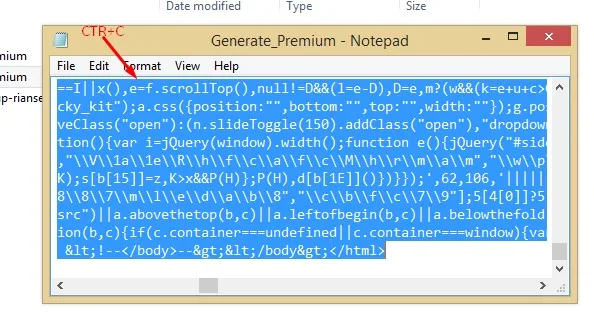
Open Blogger > Template > Edit HTML

Click to delete all the code that was in the previous template, and become an empty area like the example shown below.
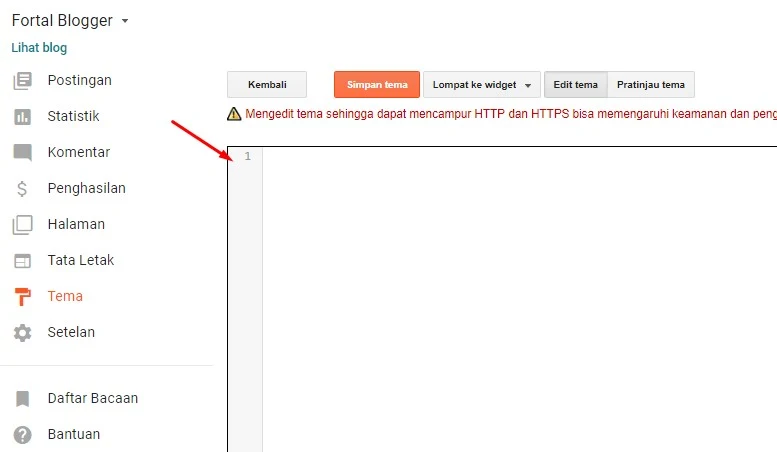
Paste the template code that was copied earlier, by right clicking > paste or
If so, please click the button
Setting Widget Image Profil
Open Blogger > Layout > Image
- Title > Your text or your name
- Image > Upload your image / logo
- Caption > Your descripsion or title
Setting Widget Social Icon
Open Blogger > Layout > LinkList
- Name > Text name social media > ex:
facebookIcon Available :
facebook|twitter|linkedin|youtube|instagram|whatsapp|rss|blogger|skype|stumbleupon|tumblr|vk|stack-overflow|github|dribbble|soundcloud|behance|digg|tiktok|pinterest|twitch|delicious|codepen|flipboard|reddit|messenger|snapchat|email|external-link - URL > Your URL social media account
Setting Widget Menu LinkList
Open Blogger > Layout > LinkList
- Name > Your text
- URL > Your URL
Setting Color Template
You can read > Change color template.
2 comments
<i rel="pre"></i>for code blocks<i rel="blockquote"></i>to quote somebody<i rel="code"></i>for a few words of code<i rel="img">URL image<i>to paste in an image (it'll need to be hosted somewhere else though)