- > >
-
backspace
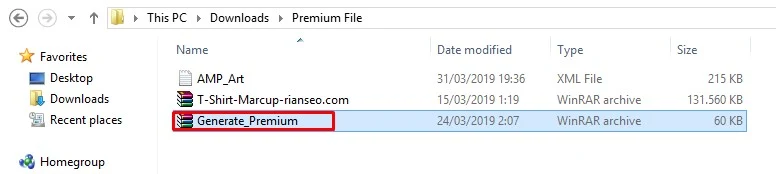
-
>Extra Here
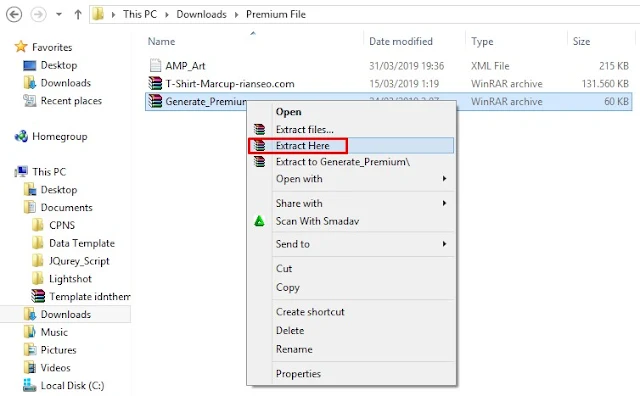

-
XML File -
CTRL + ACTRL + C

-
- Blogger > > > Impor Konten
-
backup-blogpee-demo-IDR.xml
-
- >
Tips:2350447796002276149 - 0858886624531,
- Blogger > >
- Blogger > > Bahasa blog
Jenis BahasaIndonesiaMalaysia | MelayuKoreanVietnamThailandHindiJapanese - 日本語BanglaAfrikaansAmharicArabicBasquePersian - فارسیKanadaLatvianBulgarianCatalanChinese (Simplified)Chinese (Taiwan)Chinese (Traditional)CroatianSpanish (Latin America)Portuguese (Portugal)Portuguese (Brazil)TamilTeluguMarathiCzech - češtinaDanish - danskDutch - Nederlands - BelandaEnglish (United Kingdom)EnglishEstonian - eestiFilipino - Filipina
- Blogger > > Bahasa blog
- Blogger > >
-
- -
-
-
- Blogger > >
- Blogger > >
- Blogger > >
- Blogger > >
- Market Pleace.-
- Blogger > >
- Blogger > >
--
- Blogger > >
- >
- >
- >
- >
- Caption >
- Link >
- >
Blogger >
- > Edit link &
- >
--
facebook,instagram,blogger,twitter,gplus,rss,youtube,skype,stumbleupon,tumblr,vk,stack-overflow,github,linkedin,dribbble,soundcloud,behance,digg,pinterest,twitch,delicious,codepen,flipboard,reddit,whatsapp,messenger,snapchat,email,external
- >
Blogger > >
- -
- -
- -
Blogger > >
- >
- >
Blogger > > Widget Sidebar
- >
- Archive >
- >
Blogger >
- Image Slider Caraousel
- Barner Mobile >
. - Barner Desktop >
.
- Barner Mobile >
-
- >
- Image Slider Caraousel
Blogger > > List Label Image
- Icon Home >
Blogger > > Widget List Image
- >
- Image tag >
Blogger > > > icon Pencil
- >
- >
- Blogger > > Widget Mall
- Text Widget Mall >
- Image Widget Mall >
- List Image Widget Mall >
- Blogger > > Widget Mall
- Blogger > >
- >
- 6
- Blogger > >
- Blogger > >
- Blogger > >
Blogger > > Footer Content
- >
- >
Nama situs> Ganti / edit text dengan nama pengiriman yang mendukung dari Anda.URL situs> Ganti dengan URL icon brand pengiriman. Baca cara mengupload foto di blogger.
- Widget Sosial Media > Edit klik icon pencil.
- Text Icon:
facebook,instagram,blogger,twitter,gplus,rss,youtube,skype,stumbleupon,tumblr,vk,stack-overflow,github,linkedin,dribbble,soundcloud,behance,digg,pinterest,twitch,delicious,codepen,flipboard,reddit,whatsapp,messenger,snapchat,email,external
- Text Icon:
- Penjelasan :
Widget AktifWidget Tidak Aktif
- >
Blogger > > Footer Menu Copyright
Widget Menu Chat
Blogger > > Menu Chat AdminMenu Chat Admin
-
- >
- Caption >
- URL / Link >
- >
Sosial Chat Admin
-
- >
- > Icon & Link Chat.
- >
facebook,instagram,blogger,twitter,gplus,rss,youtube,skype,stumbleupon,tumblr,vk,stack-overflow,github,linkedin,dribbble,soundcloud,behance,digg,pinterest,twitch,delicious,codepen,flipboard,reddit,whatsapp,messenger,snapchat,email,external - >
- >
Widget Icon Menu Checkout
Blogger > > /
- >
- Caption >
- Link >
- Gambar >
- >
-
price/price2/-
-
-
-
off/%off/21% -
off/ 50%off/50%
-
-
-
freeongkir/,
-
freeongkir/freeongkir/
-
-
- >
-
- " "
-
- Blogger > > Tag meta
- Blogger > > Tag meta
- " "
Blogger > >
-
-
>>
-
-
- , , & Widget
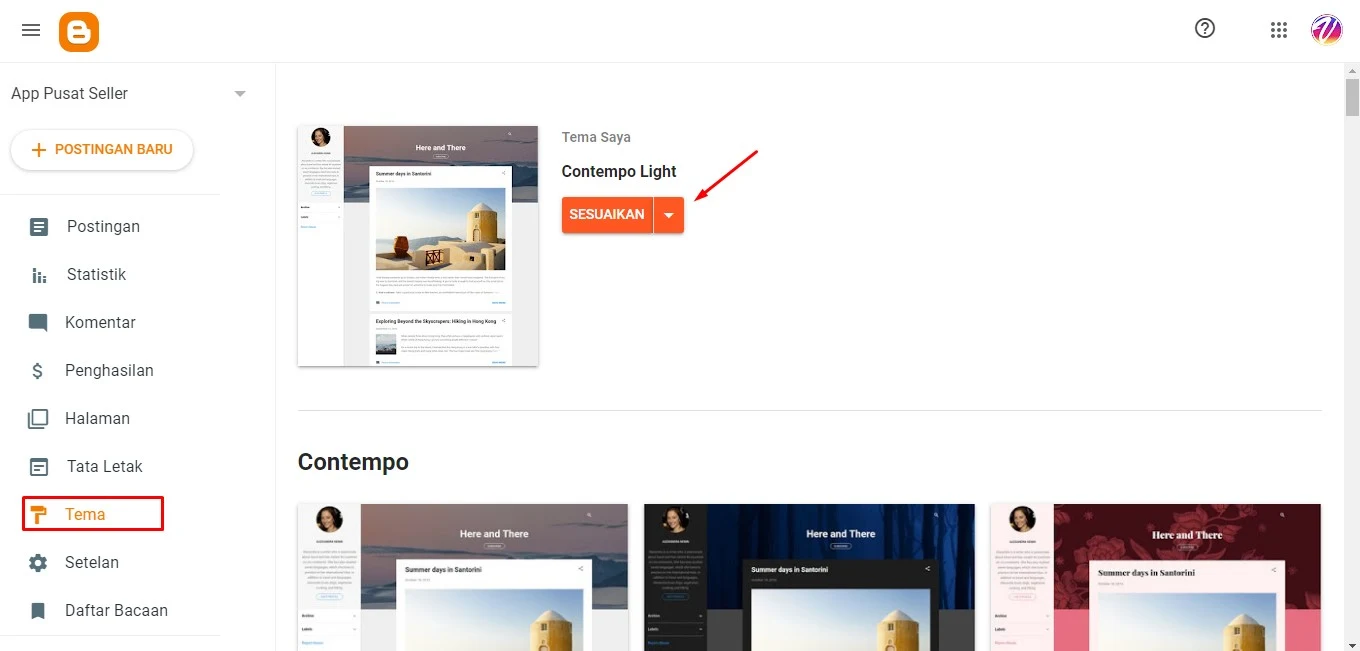
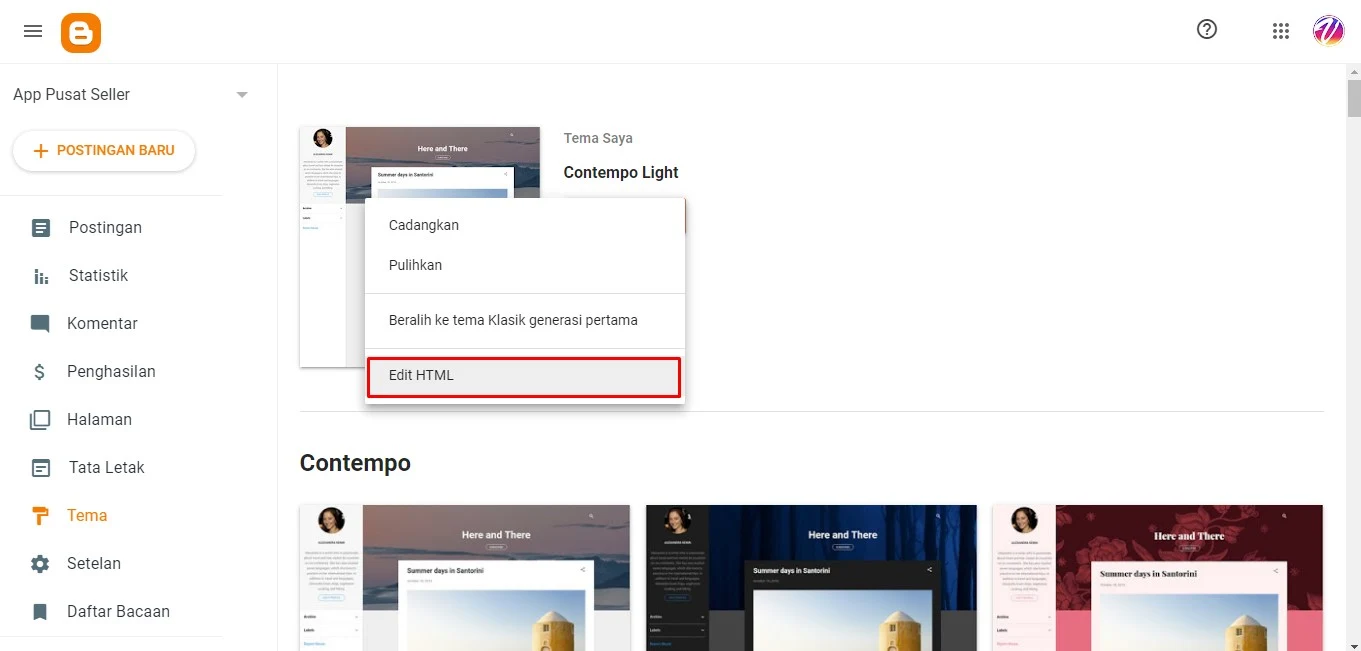
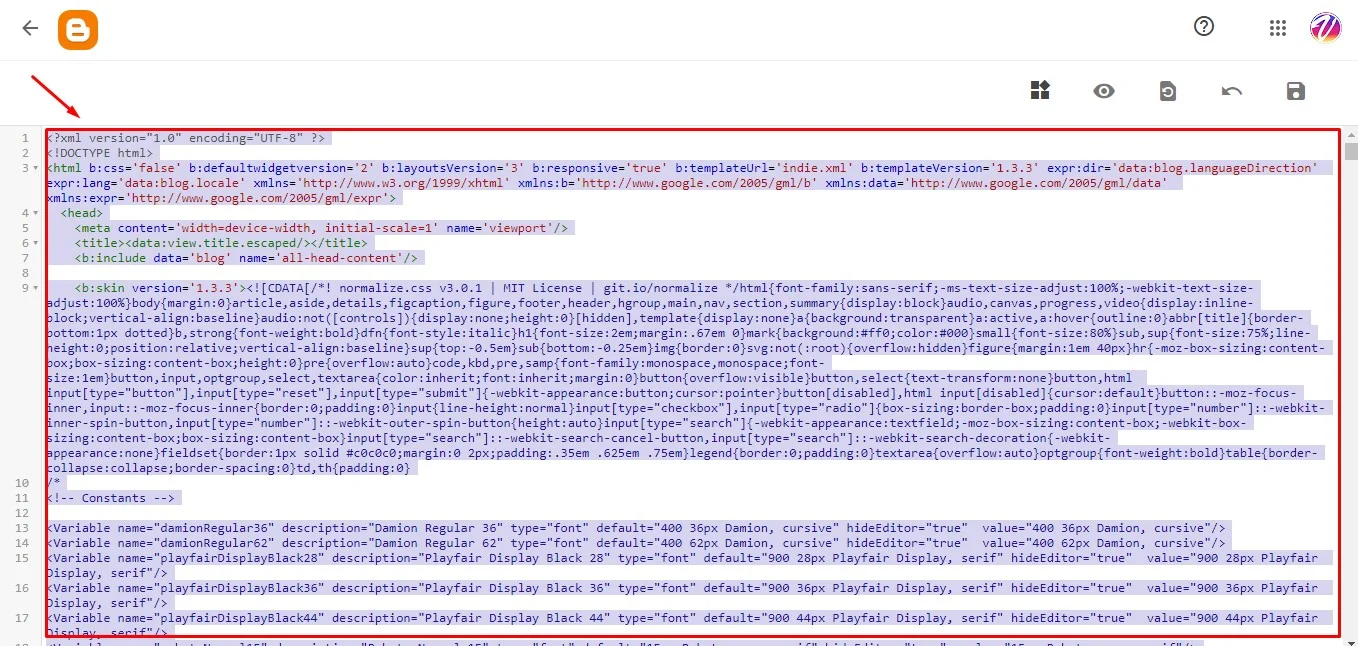





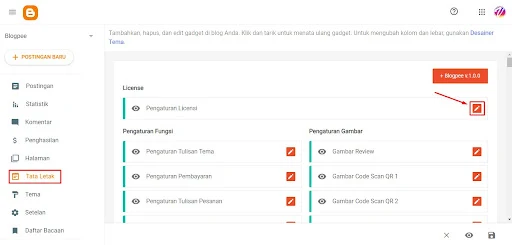
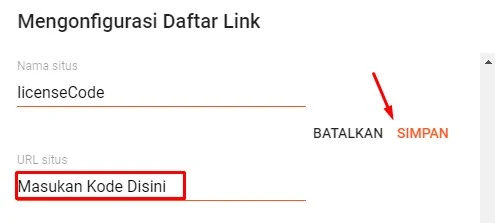


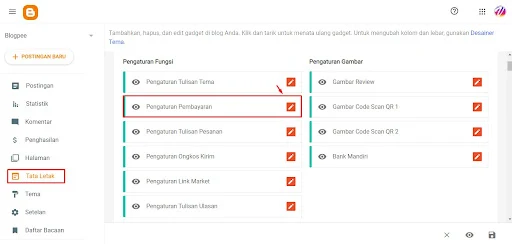




































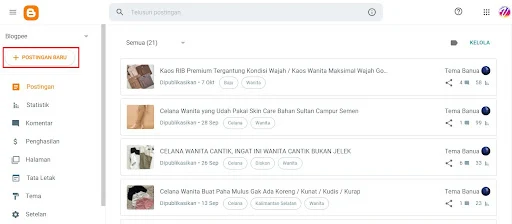


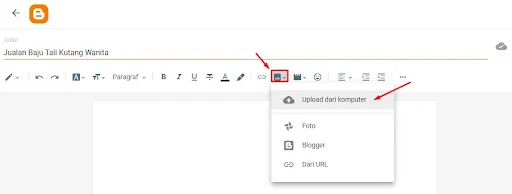














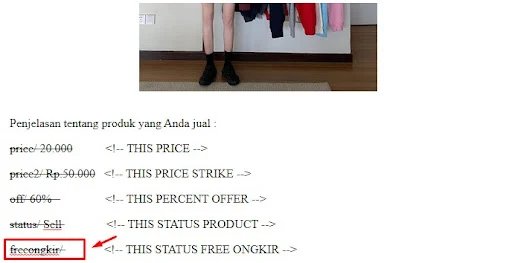
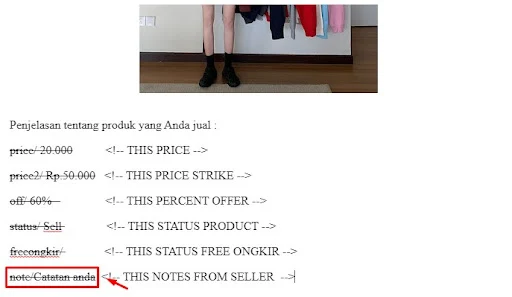




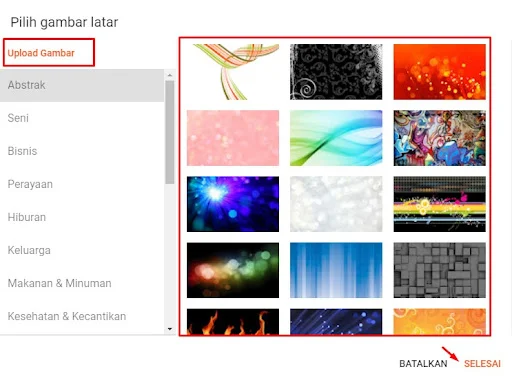

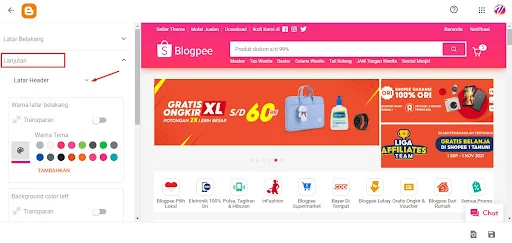


2 comments
<i rel="pre"></i>for code blocks<i rel="blockquote"></i>to quote somebody<i rel="code"></i>for a few words of code<i rel="img">URL image<i>to paste in an image (it'll need to be hosted somewhere else though)